How to Get a Driver's License in Wisconsin
Step 1: Getting a learner's permit
To get an instruction permit in Wisconsin, you need to provide some documentation and pass the knowledge test. A full list is available here. The knowledge test is walk-in for both (east & west) DMVs in Madison.
3 hours of doing practice exams is enough as long as you know the basics of driving. I prepared for the exam by grinding through practice exams on DMV Genie, and there are a few numbers that need to be memorized in the official Motorists Handbook.
Once you fill out the application, finish the knowledge test, pass the vision test, and pay the fees, just wait for the permit to be delivered in around two weeks.
Step 2: Learning to drive
If you plan to take the road test using a Zipcar, it's important to get familiarized with the performance of the vehicle before the exam. Try doing a few warm-up walkthroughs of the testing route a few hours before the road test. If you are not familiar with the vehicle, you might get an auto-fail in the parking lot even before you start the test!
When I learned to drive, I got a ton of help from Weijie Wang (a great friend). If you want to learn to drive, I will be happy to help if you are also willing to help other people after you get your license :)
Step 3: Passing the road test
There are two DMVs in Madison. Most people I know take the test at the West DMV. To pass a test, you need to:
Get deducted 25 points or less
Drive without any disqualifications (auto-fails)
The following is an evaluation sheet used by Wisconsin road test proctors.

And here is the usual test route for line 1. Line 2 has a few variations in the residential area, but it should not be too big of an issue. Try to memorize the speed limits of certain road sections before the exam: 35 miles/hr for "big roads", 25 miles/hr for residential areas, and a 30 miles/hr section in the middle. Use Google Map street view for reference.
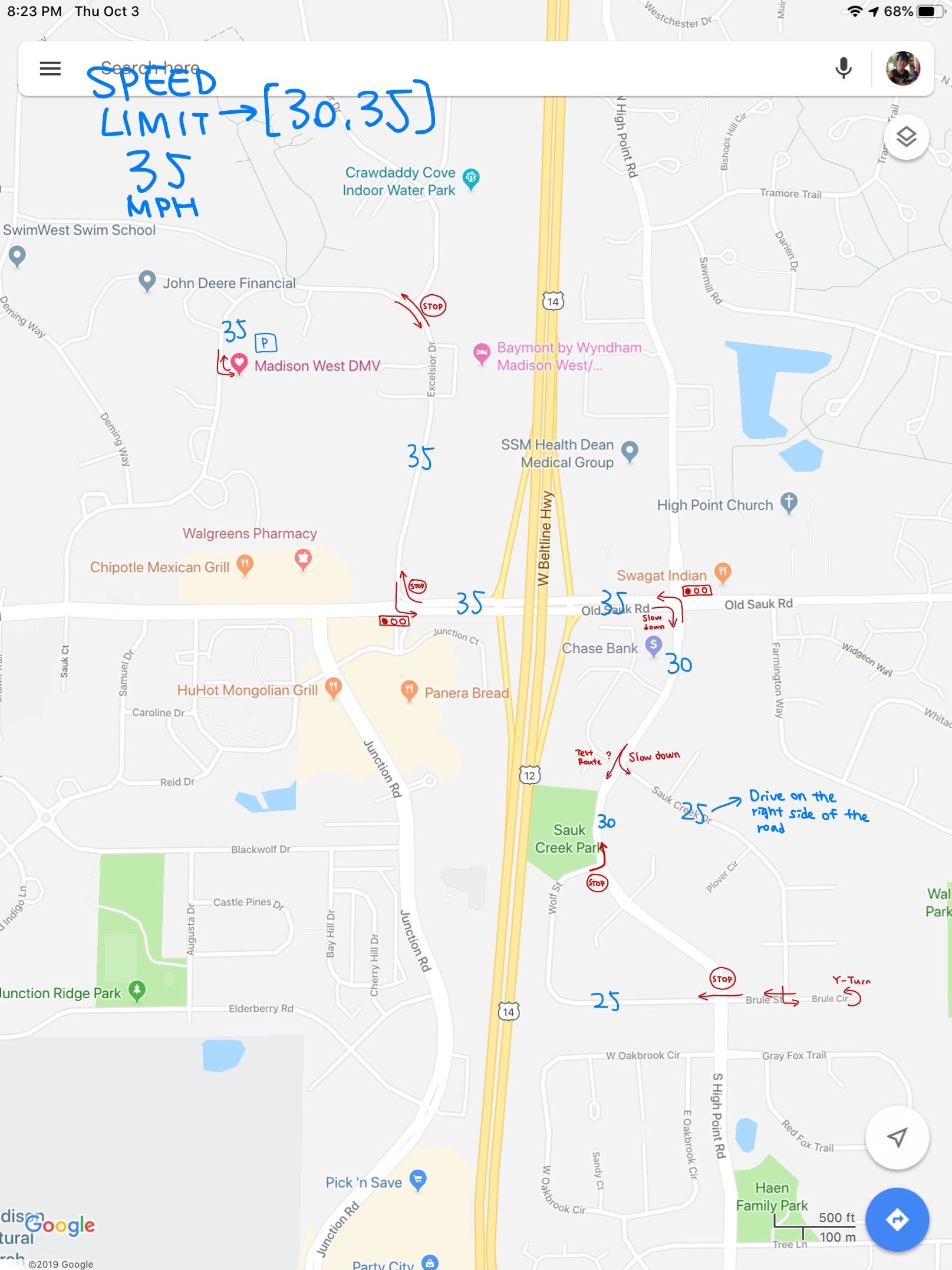
Step 4: Bonus! Zipcar-ing
From my experience, I believe that a Zipcard cannot be delivered to some apartments like Lucky and X01 as they have mailboxes inside the building (???). After three failed attempts, I got my Zipcard delivered to a friend who lives in University Housing.
The rate for on-campus Zipcars is $5.5/hr. It's really awesome for weekend road trips or grocery runs, especially if multiple people are on board!
If you feel this tutorial helped you, please consider dropping me an email (or just try this referral link) so that I can send you a referral link and we both get $25 of driving credits :) When searching for an organization, choose the optionUniversity of Wisconsin, Madison (UW) - Student Leaders so you can drive without having to pay an annual fee. I think everyone gets approved, so kudos to whoever reviews these applications.
Enjoy driving!
Last updated